In today’s lessons learned, I want to cover restoring vCenter from a image based backup. An image based backup is taken by a application such as VEEAM, Avamar, or Commvault. Since vCenter is the center of your VMware environment,a non functional vCenter can be a major issue. I recently had to perform this method after a failed Converge of External PSC. (This will be a topic of a future blog post)
Note: Image based backup is not officially supported by VMware as of 7.0. A file based backup and restore method using VAMI is recommended. I just wanted to provide this information in case an administrator still wish to perform this method.
The first step you will need to perform is to restore your vCenter to an ESXi host. I would advice to restore the Virtual Machine to the same host as the original vCenter (if possible). Each Backup software will have its own process, so I will not be covering that in this article.
Next you will need to start up the new vCenter Virtual machine. Either SSH into the host our open a Console and gain root shell access. When a backup is performed, you may find that services will not start automatically. This is due to a script that is ran on start, that will mask services from starting. This is covered in VMware KB 78042.
The next steps you will need to take is run the following commands:
-
cd /usr/lib/restore
mv prepare_for_restore.sh prepare_for_restore.sh_dont_run
cd /etc/systemd/system
systemctl unmask vmdird.service
Next you will need to reboot your vCenter VM
-
reboot
After reboot, the services should be starting up correct. You will need to access the VAMI at https://ip_of_vcenter:5480
Enter your local administrator password, and the vCenter will run a reconciliation job. Once this is completed, vCenter functionality will be restored.
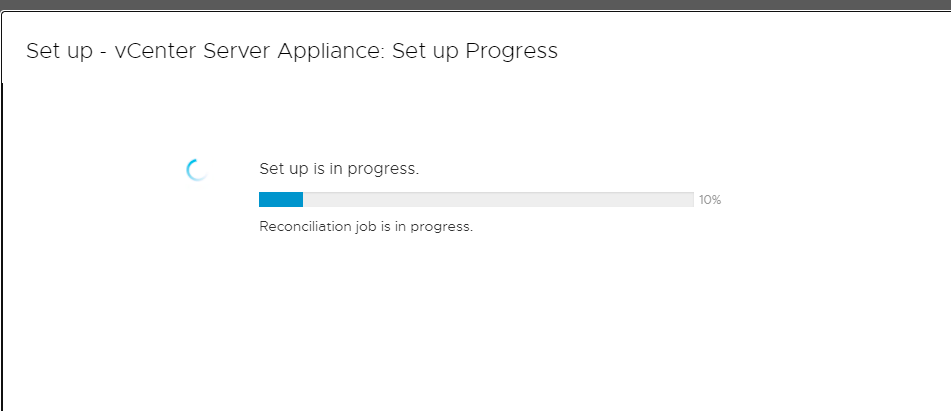
I will link a few articles that will provide additional info if you need to troubleshoot further. Remember to run the service control command to get the status of all the vCenter services.
-
service-control --status
Good luck. Stay Safe. Wear a mask. Get Vaccinated.
Links:
-Knowledge Base Article 78042
-If you find that other servers are masked and not starting Link
-NO NETWORK CONNECTION AFTER RE-REGISTERING VCSA USING THE I’VE COPIED IT ANSWER LINK